Open DLL File
Information, tips and instructions
File Extension DLL Errors
Lots of application and Windows errors are caused by issues with DLL files. Here we will try to address couple of most frequent ones.
One of the most typical error is "The application failed to start because SOMEDLL.DLL was not found. Re-installing the application may fix this problem".
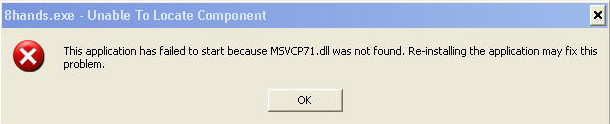
This is probably one of the most frequent problems users complain about it. Depending on application it could be very easy or very complex to fix.
Here are two simple solutions you may want to try to fix it.
- Reinstall application which fails with such error
- If DLL was accidentally deleted or is still missing after reinstallation you can try download it from application developer website. Note that downloading DLLs from websites different from application vendor is very dangerous and DLLs from these site could contain harmful viruses.
DLL Hell. What is that and how to deal with it.
Another frequent issue which many users encounter are DLL mix up. DLL files could have different versions. It means same mydll.dll could actually look different and behave different depending on what version is it.
And when you install several applications to your computer some of them could use mydll.dll of one version while others could use mydll.dll of another version. If they place mydll.dll into different folders that is going to work fine. But the problem is that they often place DLL files in some shared folder and overwrite other applications DLL.
This creates version mismatch issues and errors like "Could not load the DLL library XXX.DLL". And it is very hard to resolve these issues since two applications could be looking for different DLLs in the same place. This situation is called "DLL Hell"...
| Extension Details |
|---|
 Dynamic Link Library Dynamic Link Library |
| MIME Type |
 application/x-msdownload application/x-msdownload application/octet-stream application/octet-stream application/x-msdos-program application/x-msdos-program |
| Identifying Characters |
 Hex: 4D 5A |
| Opens with |
 Text Editor Text Editor Microsoft Visual Studio Microsoft Visual Studio Microsoft Disassembler Microsoft Disassembler |
